Delete Your Data You can delete your data at any time.
Step 1: Delete your Push Service account Note: If you are not using a push service, skip this step.
1. Go to the Push tab at the bottom.
2. Go to the Setting Menu at the top.
3. Select Delete account
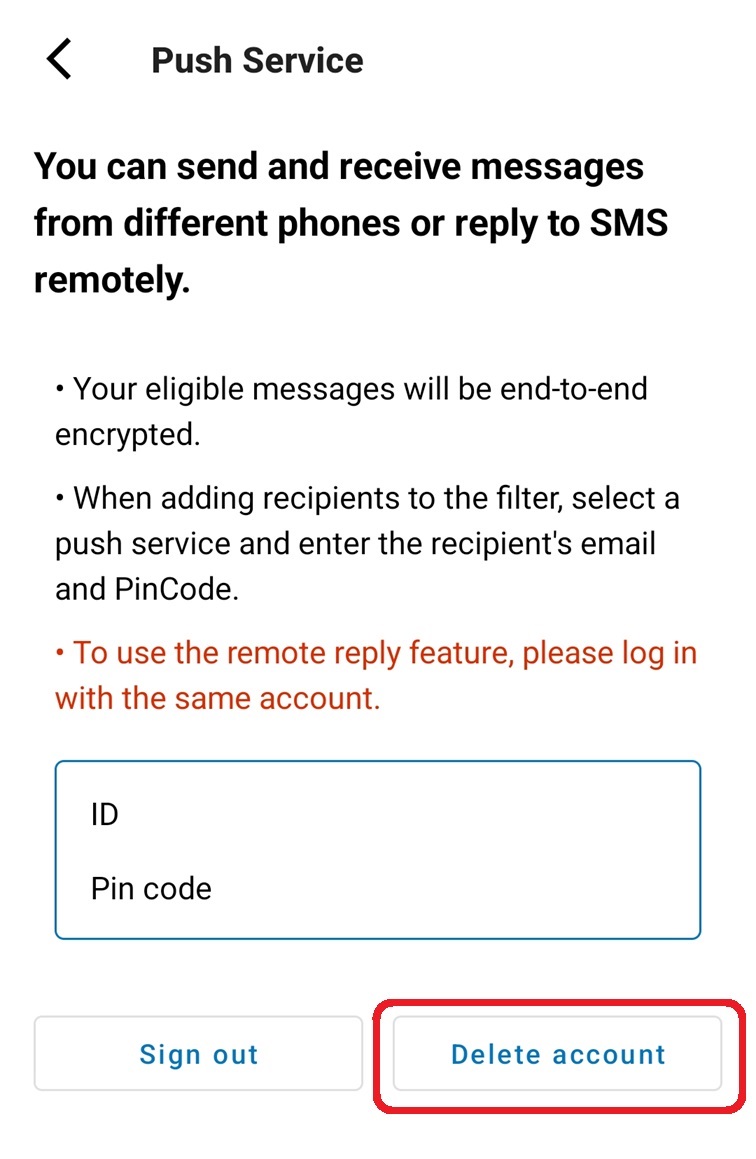
Step 2: Delete your Filter Backup file. Note: If you did not use filter backup, skip this step.
1. Go to Google Drive. https://drive.google.com/
2. Go to the Setting Menu at the top.
3. Go to the Manage apps menu.
4. Select the Options menu of SMS Forwarder
5. Select the Delete hidden app data
Step 3: Cancel a subscription. https://play.google.com/store/account/subscriptions
Step 4: Delete SMS Forwarder from your device. If you delete the app, all local data will be deleted and functionality will stop immediately.
